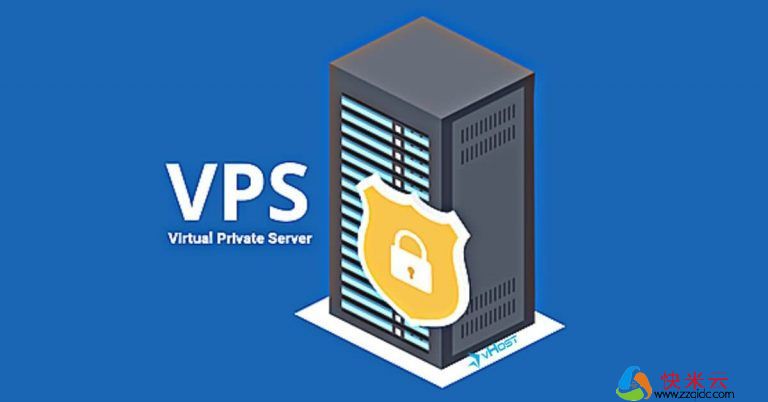要低成本获取带免费SSL证书的VPS,可以尝试使用DigitalOcean等云服务提供商,这些平台通常提供易于使用的控制面板和自动化工具,帮助你快速设置和管理VPS,许多供应商还提供免费的SSL证书,如Let's Encrypt,这可以帮助保护网站数据安全的同时降低成本,选择合适的配置和套餐,确保满足业务需求且预算可控。
To select an economical VPS offering free SSL certificates, begin by defining your requirements regarding performance, budget, and security. Compare various vendors' pricing and service offerings, focusing on those providing SSL certificates either separately or bundled within their packages. Some cloud service providers might include free SSL certificate installation in their plans. Additionally, consider factors like technical support, data backup solutions, and reliability to ensure your chosen VPS meets both cost-effectiveness and security standards.
Here's how to proceed step-by-step:
-
Choosing the Right VPS Provider:
- Look for providers known for offering affordable VPS options such as DigitalOcean, Linode, and Vultr.
- Ensure the provider has a strong reputation and offers reliable customer support.
-
Registering and Setting Up Your VPS:
- Sign up for an account on your preferred provider's website.
- Select the configuration tailored to your needs, considering aspects like CPU power, RAM, and storage capacity.
- Create and launch your VPS instance according to the setup guide provided by the provider.
-
Installing the Operating System:
- Decide whether to install Linux or Windows as your OS based on your specific requirements.
- Follow the detailed instructions from your service provider to successfully complete the installation.
-
Setting Up a Web Server:
- Install widely-used web servers such as Apache or Nginx.
- Configure the necessary directories and settings for your website.
-
Obtaining Free SSL Certificates:
- Utilize free SSL certificate authorities like Let's Encrypt to enhance your site's security.
- Employ automation tools or command-line interfaces like Certbot to simplify the SSL certificate acquisition process.
-
Configuring SSL Certificates:
- Install the acquired SSL certificates on your web server.
- Update your website's URLs to utilize the HTTPS protocol for enhanced security.
-
Testing and Security Measures:
- Thoroughly test your website to confirm that SSL certificates are correctly installed and operational.
- Consider implementing supplementary security measures, including firewalls and regular data backups.
Remember, while some services provide free SSL certificates, there will be costs associated with your VPS. It's crucial to comply with all legal requirements and adhere to the terms of service outlined by your selected vendor.